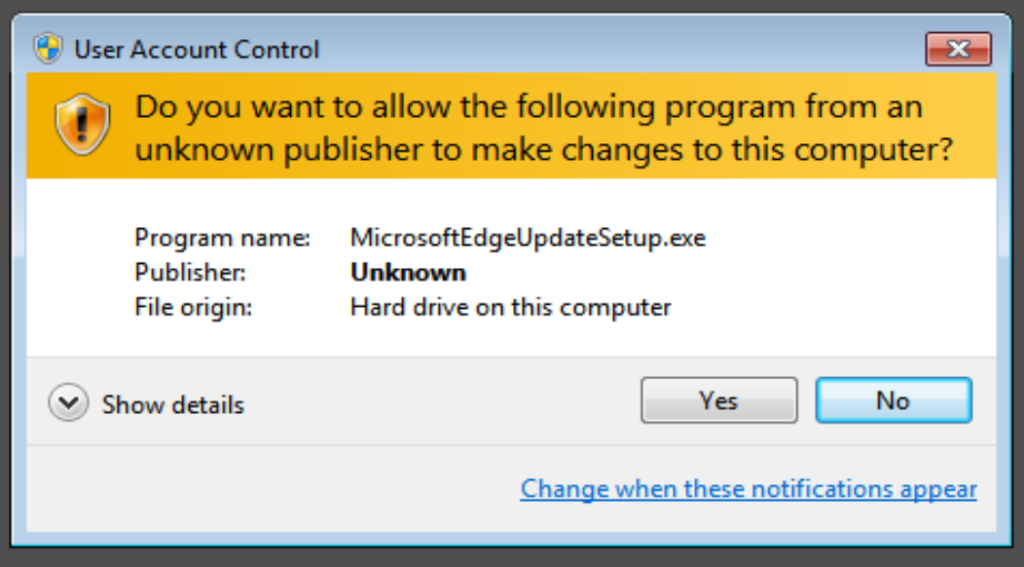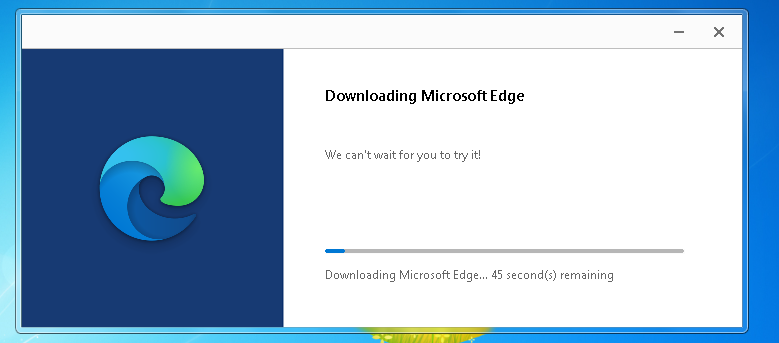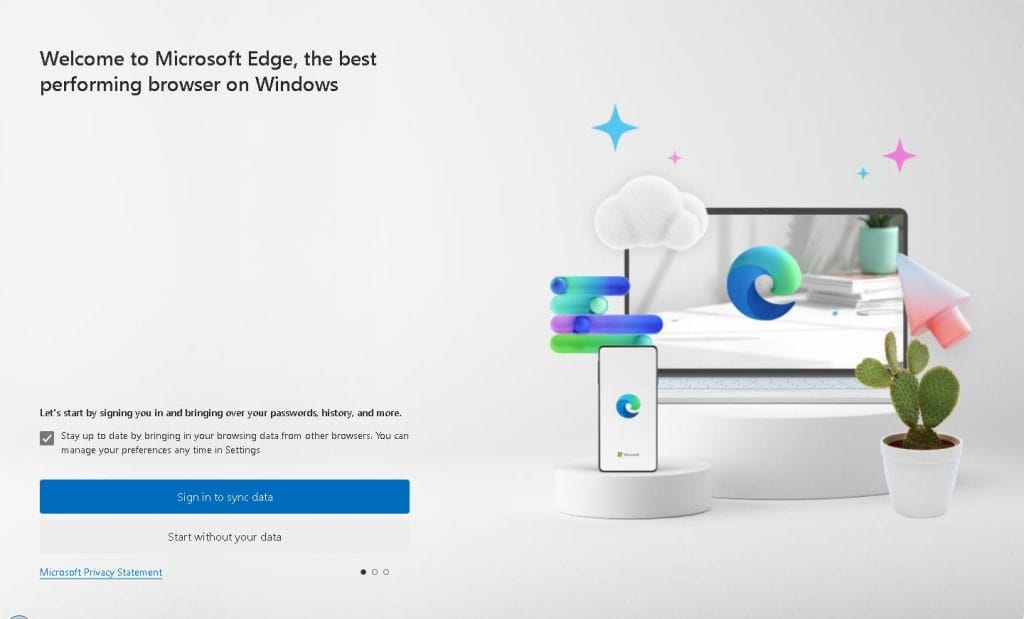From Windows 95 to Windows 8/8.1, Internet Explorer served as the default web browser for the Windows operating system for a span of two decades. Over time, Microsoft Internet Explorer became cumbersome and vulnerable, prompting security-conscious users to seek alternative third-party web browsers.
With the introduction of Windows 10, Microsoft unveiled Edge, a contemporary web browser developed from the ground up, which now serves as the default browser in the Windows 10 operating system.
Similar to Google Chrome and Firefox, the Edge browser exhibits swift performance, loading web pages much faster than its predecessor, Internet Explorer. In addition to its speed, it offers a user-friendly interface that appeals to a majority of users. Recently, the browser gained support for extensions, with a variety of useful extensions already accessible for Microsoft’s new web browser.
For those using Windows 7 who wish to install Microsoft Edge, the following steps can be followed:
- Download Microsoft Edge
Visit the official Microsoft website ( https://www.microsoft.com/en-us/edge/download?form=MA13FJ )
 And then from under Windows, click the arrow and then click on Windows 8.1/8/7
And then from under Windows, click the arrow and then click on Windows 8.1/8/7
- Choose your language and accept the terms to start downloading Microsoft Edge

- Your download will start Shortly

- Run the Installation File
Locate the downloaded file and double-click on it to initiate the installation.Follow the on-screen instructions to proceed through the installation process.
 If you have User Account Control enabled, click Yes
If you have User Account Control enabled, click Yes

- Download and installation Microsoft Edge on Windows 7 will start


- Once installation is completed, Microsoft Edge will launch. Happy browsing with Edge



 And then from under Windows, click the arrow and then click on Windows 8.1/8/7
And then from under Windows, click the arrow and then click on Windows 8.1/8/7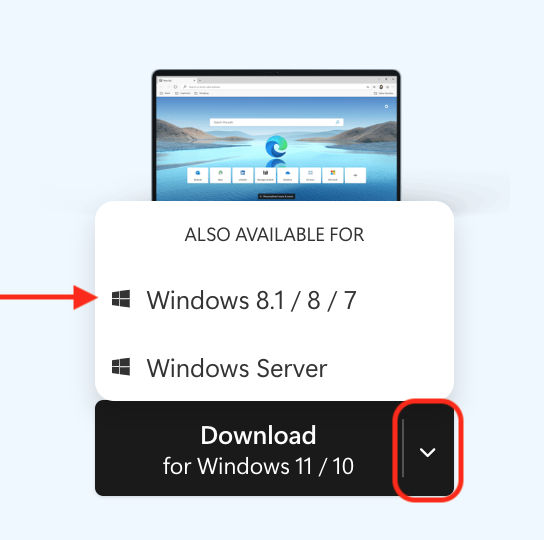


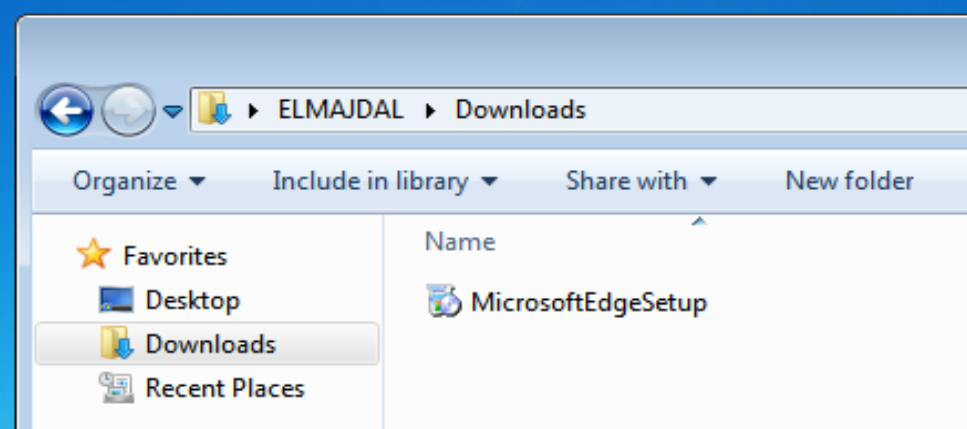 If you have User Account Control enabled, click Yes
If you have User Account Control enabled, click Yes