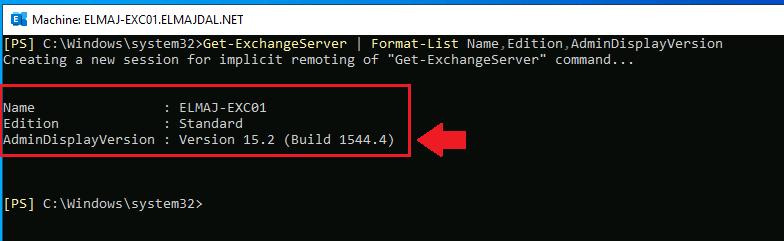Microsoft Exchange Server 2019, a cornerstone in organizational communication, undergoes continuous improvements and updates to enhance its functionality and security. Understanding the version, build numbers, and cumulative updates (CUs) of your Exchange Server is crucial for effective management and ensuring your environment is up-to-date.
In this article, we will explore how to identify the build numbers and cumulative updates for Microsoft Exchange Server 2019.
Identifying Server name, Exchange Edition and Version/Build
- Open the Exchange Management Shell on your Exchange Server

- Run the following command in the Exchange Management Shell:
Get-ExchangeServer | Format-List Name,Edition,AdminDisplayVersion
This command provides details such as the server name, edition (Standard or Enterprise), and the AdminDisplayVersion, which includes the build number.

Identifying Cumulative Updates:
To specifically identify the Cumulative Update installed on your Exchange Server, use:
Get-Command ExSetup.exe | ForEach-Object {$_.FileVersionInfo}
This command displays the version information of the Exchange setup executable (ExSetup.exe), allowing you to determine the installed cumulative update. Copy and paste the FileVersion inside the search box in the below table and you will find out the installed Cumulative Update on Exchange Server.
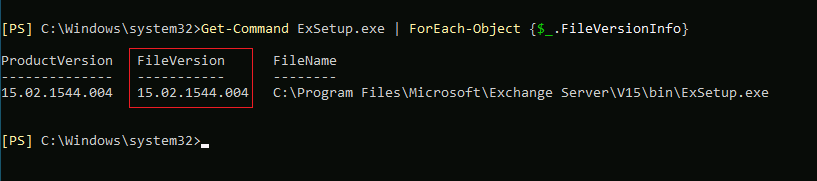
The table in this section provides build numbers and general release dates for each version of Microsoft Exchange Server 2019.
| Product name | Release date | Build number | Build number |
|---|---|---|---|
| (short format) | (long format) | ||
| Exchange Server 2019 CU14 (2024H1) | 13-Feb-24 | 15.2.1544.04 | 15.02.1544.004 |
| Exchange Server 2019 CU13 Nov23SU | 14-Nov-23 | 15.2.1258.28 | 15.02.1258.028 |
| Exchange Server 2019 CU13 Oct23SU | 10-Oct-23 | 15.2.1258.27 | 15.02.1258.027 |
| Exchange Server 2019 CU13 Aug23SUv2 | 15-Aug-23 | 15.2.1258.25 | 15.02.1258.025 |
| Exchange Server 2019 CU13 Aug23SU | 8-Aug-23 | 15.2.1258.23 | 15.02.1258.023 |
| Exchange Server 2019 CU13 Jun23SU | 13-Jun-23 | 15.2.1258.16 | 15.02.1258.016 |
| Exchange Server 2019 CU13 (2023H1) | 3-May-23 | 15.2.1258.12 | 15.02.1258.012 |
| Exchange Server 2019 CU12 Nov23SU | 14-Nov-23 | 15.2.1118.40 | 15.02.1118.040 |
| Exchange Server 2019 CU12 Oct23SU | 10-Oct-23 | 15.2.1118.39 | 15.02.1118.039 |
| Exchange Server 2019 CU12 Aug23SUv2 | 15-Aug-23 | 15.2.1118.37 | 15.02.1118.037 |
| Exchange Server 2019 CU12 Aug23SU | 8-Aug-23 | 15.2.1118.36 | 15.02.1118.036 |
| Exchange Server 2019 CU12 Jun23SU | 13-Jun-23 | 15.2.1118.30 | 15.02.1118.030 |
| Exchange Server 2019 CU12 Mar23SU | 14-Mar-23 | 15.2.1118.26 | 15.02.1118.026 |
| Exchange Server 2019 CU12 Feb23SU | 14-Feb-23 | 15.2.1118.25 | 15.02.1118.025 |
| Exchange Server 2019 CU12 Jan23SU | 10-Jan-23 | 15.2.1118.21 | 15.02.1118.021 |
| Exchange Server 2019 CU12 Nov22SU | 8-Nov-22 | 15.2.1118.20 | 15.02.1118.020 |
| Exchange Server 2019 CU12 Oct22SU | 11-Oct-22 | 15.2.1118.15 | 15.02.1118.015 |
| Exchange Server 2019 CU12 Aug22SU | 9-Aug-22 | 15.2.1118.12 | 15.02.1118.012 |
| Exchange Server 2019 CU12 May22SU | 10-May-22 | 15.2.1118.9 | 15.02.1118.009 |
| Exchange Server 2019 CU12 (2022H1) | 20-Apr-22 | 15.2.1118.7 | 15.02.1118.007 |
| Exchange Server 2019 CU11 Mar23SU | 14-Mar-23 | 15.2.986.42 | 15.02.0986.042 |
| Exchange Server 2019 CU11 Feb23SU | 14-Feb-23 | 15.2.986.41 | 15.02.0986.041 |
| Exchange Server 2019 CU11 Jan23SU | 10-Jan-23 | 15.2.986.37 | 15.02.0986.037 |
| Exchange Server 2019 CU11 Nov22SU | 8-Nov-22 | 15.2.986.36 | 15.02.0986.036 |
| Exchange Server 2019 CU11 Oct22SU | 11-Oct-22 | 15.2.986.30 | 15.02.0986.030 |
| Exchange Server 2019 CU11 Aug22SU | 9-Aug-22 | 15.2.986.29 | 15.02.0986.029 |
| Exchange Server 2019 CU11 May22SU | 10-May-22 | 15.2.986.26 | 15.02.0986.026 |
| Exchange Server 2019 CU11 Mar22SU | 8-Mar-22 | 15.2.986.22 | 15.02.0986.022 |
| Exchange Server 2019 CU11 Jan22SU | 11-Jan-22 | 15.2.986.15 | 15.02.0986.015 |
| Exchange Server 2019 CU11 Nov21SU | 9-Nov-21 | 15.2.986.14 | 15.02.0986.014 |
| Exchange Server 2019 CU11 Oct21SU | 12-Oct-21 | 15.2.986.9 | 15.02.0986.009 |
| Exchange Server 2019 CU11 | 28-Sep-21 | 15.2.986.5 | 15.02.0986.005 |
| Exchange Server 2019 CU10 Mar22SU | 8-Mar-22 | 15.2.922.27 | 15.02.0922.027 |
| Exchange Server 2019 CU10 Jan22SU | 11-Jan-22 | 15.2.922.20 | 15.02.0922.020 |
| Exchange Server 2019 CU10 Nov21SU | 9-Nov-21 | 15.2.922.19 | 15.02.0922.019 |
| Exchange Server 2019 CU10 Oct21SU | 12-Oct-21 | 15.2.922.14 | 15.02.0922.014 |
| Exchange Server 2019 CU10 Jul21SU | 13-Jul-21 | 15.2.922.13 | 15.02.0922.013 |
| Exchange Server 2019 CU10 | 29-Jun-21 | 15.2.922.7 | 15.02.0922.007 |
| Exchange Server 2019 CU9 Jul21SU | 13-Jul-21 | 15.2.858.15 | 15.02.0858.015 |
| Exchange Server 2019 CU9 May21SU | 11-May-21 | 15.2.858.12 | 15.02.0858.012 |
| Exchange Server 2019 CU9 Apr21SU | 13-Apr-21 | 15.2.858.10 | 15.02.0858.010 |
| Exchange Server 2019 CU9 | 16-Mar-21 | 15.2.858.5 | 15.02.0858.005 |
| Exchange Server 2019 CU8 May21SU | 11-May-21 | 15.2.792.15 | 15.02.0792.015 |
| Exchange Server 2019 CU8 Apr21SU | 13-Apr-21 | 15.2.792.13 | 15.02.0792.013 |
| Exchange Server 2019 CU8 Mar21SU | 2-Mar-21 | 15.2.792.10 | 15.02.0792.010 |
| Exchange Server 2019 CU8 | 15-Dec-20 | 15.2.792.3 | 15.02.0792.003 |
| Exchange Server 2019 CU7 Mar21SU | 2-Mar-21 | 15.2.721.13 | 15.02.0721.013 |
| Exchange Server 2019 CU7 | 15-Sep-20 | 15.2.721.2 | 15.02.0721.002 |
| Exchange Server 2019 CU6 Mar21SU | 2-Mar-21 | 15.2.659.12 | 15.02.0659.012 |
| Exchange Server 2019 CU6 | 16-Jun-20 | 15.2.659.4 | 15.02.0659.004 |
| Exchange Server 2019 CU5 Mar21SU | 2-Mar-21 | 15.2.595.8 | 15.02.0595.008 |
| Exchange Server 2019 CU5 | 17-Mar-20 | 15.2.595.3 | 15.02.0595.003 |
| Exchange Server 2019 CU4 Mar21SU | 2-Mar-21 | 15.2.529.13 | 15.02.0529.013 |
| Exchange Server 2019 CU4 | 17-Dec-19 | 15.2.529.5 | 15.02.0529.005 |
| Exchange Server 2019 CU3 Mar21SU | 2-Mar-21 | 15.2.464.15 | 15.02.0464.015 |
| Exchange Server 2019 CU3 | 17-Sep-19 | 15.2.464.5 | 15.02.0464.005 |
| Exchange Server 2019 CU2 Mar21SU | 2-Mar-21 | 15.2.397.11 | 15.02.0397.011 |
| Exchange Server 2019 CU2 | 18-Jun-19 | 15.2.397.3 | 15.02.0397.003 |
| Exchange Server 2019 CU1 Mar21SU | 2-Mar-21 | 15.2.330.11 | 15.02.0330.011 |
| Exchange Server 2019 CU1 | 12-Feb-19 | 15.2.330.5 | 15.02.0330.005 |
| Exchange Server 2019 RTM Mar21SU | 2-Mar-21 | 15.2.221.18 | 15.02.0221.018 |
| Exchange Server 2019 RTM | 22-Oct-18 | 15.2.221.12 | 15.02.0221.012 |
In conclusion, identifying the version/build number and installed cumulative updates (CU) for Microsoft Exchange Server 2019 is crucial for maintaining a secure and optimized email infrastructure. Regularly checking and updating Exchange Server ensures that the latest security patches and improvements are applied, contributing to a stable and efficient messaging environment. This proactive approach not only helps in addressing potential vulnerabilities but also enhances the overall performance and reliability of the Exchange Server 2019 deployment.