Introduction
Embarking on the journey of deploying Microsoft Exchange Server 2019 requires a firm understanding of the fundamental building blocks that lay the groundwork for a successful installation. This article aims to unravel the intricacies of Exchange 2019 by delving into its system requirements and prerequisites, offering readers a comprehensive guide to the essential considerations before venturing into the installation process.
As organizations strive for seamless communication and collaboration, the significance of a well-planned and meticulously executed Exchange Server deployment cannot be overstated. Whether you are an IT professional tasked with the responsibility of implementation or an enthusiast looking to deepen your knowledge, this exploration of system requirements and prerequisites will serve as a valuable compass on the path to a robust and efficient Exchange 2019 deployment. Join us as we unravel the key considerations that pave the way for a successful installation, ensuring that your organization’s messaging infrastructure is equipped for optimal performance and functionality.
System Requirements:
Before embarking on the installation journey, it’s crucial to confirm that your server hardware aligns with the minimum and recommended specifications for Exchange Server 2019. Adequate CPU, RAM, disk space, and network capabilities are essential for optimal performance.
Equally important is the currency of your Windows Server operating system. Ensure that it’s up to date with the latest updates and patches. Regular updates are fundamental for addressing security vulnerabilities and maintaining system stability.
The Hardware Requirements For Exchange 2019 :
| Component | Requirement |
|---|---|
| Processor | Either of the following types of 64-bit processors: -Intel processor that supports Intel 64 architecture (formerly known as Intel EM64T). -AMD processor that supports the AMD64 platform. Notes: -Intel Itanium IA64 processors are not supported. -Recommended supported processor sockets are up to 2 on physical machines. |
| Memory | Varies by Exchange server role: -Mailbox: 128 GB minimum recommended -Edge Transport: 64 GB minimum recommended. -Exchange 2019 has large memory support (up to 256 GB). |
| Paging file size | Set the paging file minimum and maximum value to the same size: 25% of installed memory. |
| Disk space | -At least 30 GB of free space on the drive where you're installing Exchange. -At least 200 MB of free space on the system drive. -At least 500 MB of free space on the drive that contains the message queue database. |
| Screen resolution | 1024 x 768 pixels (XGA) or higher |
| File system | NTFS: Required on partitions that contain the following types of files: -The System partition. -Exchange binaries. -Files generated by Exchange diagnostic logging. -Transport database files (for example, the mail queue database). ReFS: Supported on partitions that contain the following types of Exchange files: -Mailbox databases. -Transaction logs. -Transport database files (for example, the mail queue database) |
The Supported Operating Systems For Exchange Server 2019 :
| Exchange component | Requirement |
|---|---|
| Mailbox and Edge Transport server roles | -Windows Server 2022 Standard or Datacenter ( Was introduced with Exchange Server 2019 CU12 (2022H1) ) -Windows Server 2019 Standard or Datacenter -Windows Server 2016 Standard or Datacenter |
| Management tools | One of the following versions of Windows: -Windows Server 2022 Standard or Datacenter -Windows Server 2019 Standard or Datacenter -Windows 11 -64-bit edition of Windows 10 |
The Requirements For The Network and the Directory Servers in your Exchange 2019 Organization are described in the following table:
| Component | Requirement |
|---|---|
| Domain controllers | All domain controllers in the forest need to be running one of the following versions of Windows Server -Windows Server 2022 Standard or Datacenter ( Was introduced with Exchange Server 2019 CU12 (2022H1) ) -Windows Server 2019 Standard or Datacenter -Windows Server 2016 Standard or Datacenter -Windows Server 2012 R2 Standard or Datacenter |
| Active Directory forest | The Active Directory forest functional level is Windows Server 2012 R2 or higher. |
| Active Directory site | The Active Directory site where you install the Exchange Server must contain at least one writeable domain controller that's also a global catalog server; or else, the installation will fail. Furthermore, you can't install the Exchange server and then remove the domain controller from the Active Directory site. |
| DNS namespace | Exchange 2019 supports the following DNS namespaces: -Contiguous -Noncontiguous -Single label domains -Disjoint |
| IPv6 | Exchange 2013 and later support IPv6 only when IPv4 is also installed and enabled on the Exchange server. If you deploy Exchange in this configuration, and your network supports IPv4 and IPv6, all Exchange servers can send data to and receive data from devices, servers, and clients that use IPv6 addresses. |
Exchange Server 2019 Prerequisites
Let’s delve into the prerequisites that must be fulfilled before initiating the installation of Exchange 2019 on a Windows Server.
- Give your server a proper name , read this to know how : How To Change or Rename The Computer Name In Windows Server 2016/2019/2022
- The server designated for the Exchange 2019 installation must be a member of the Active Directory domain, signifying that the machine should be part of a domain rather than a workgroup configuration. Installation on a workgroup machine is not supported. Read this to know how to set your machine as a domain member : How to Join Windows Server 2016/2019/2022 To An Active Directory Domain
- The account chosen for the Exchange Server installation must hold membership in both the Enterprise Admins and Schema Admins groups to ensure the necessary administrative privileges.

- It is crucial to make sure that the server is up to date with the latest updates before proceeding with the installation of Exchange 2019
- Run PowerShell as administrator. Run the following command to install the required Windows components :
Install-WindowsFeature Server-Media-Foundation, NET-Framework-45-Features, RPC-over-HTTP-proxy, RSAT-Clustering, RSAT-Clustering-CmdInterface, RSAT-Clustering-Mgmt, RSAT-Clustering-PowerShell, WAS-Process-Model, Web-Asp-Net45, Web-Basic-Auth, Web-Client-Auth, Web-Digest-Auth, Web-Dir-Browsing, Web-Dyn-Compression, Web-Http-Errors, Web-Http-Logging, Web-Http-Redirect, Web-Http-Tracing, Web-ISAPI-Ext, Web-ISAPI-Filter, Web-Lgcy-Mgmt-Console, Web-Metabase, Web-Mgmt-Console, Web-Mgmt-Service, Web-Net-Ext45, Web-Request-Monitor, Web-Server, Web-Stat-Compression, Web-Static-Content, Web-Windows-Auth, Web-WMI, Windows-Identity-Foundation, RSAT-ADDS

- Install .NET Framework 4.8 (If its already installed, you will receive a message that its already installed on your server).
Install Visual C++ Redistributable for Visual Studio 2012.

- Install Visual C++ Redistributable Packages for Visual Studio 2013.

- Install IIS URL Rewrite Module.
 Note: The IIS URL Rewrite Module is required with Exchange Server 2016 CU22 and Exchange Server 2019 CU11 or later.
Note: The IIS URL Rewrite Module is required with Exchange Server 2016 CU22 and Exchange Server 2019 CU11 or later. - Install Unified Communications Managed API 4.0 Runtime.

Conclusion
This article has provided a comprehensive guide to the system requirements and prerequisites essential for a successful Microsoft Exchange Server 2019 installation. From hardware specifications to operating system updates and server configurations, the outlined prerequisites offer organizations a clear roadmap for optimizing their messaging infrastructure.
For both IT professionals and enthusiasts, this guide serves as a valuable resource, emphasizing the critical aspects necessary for seamless communication and collaboration. By adhering to the provided directives, organizations can confidently navigate the complexities of Exchange Server 2019 installation, contributing to the efficiency and reliability of their messaging systems.


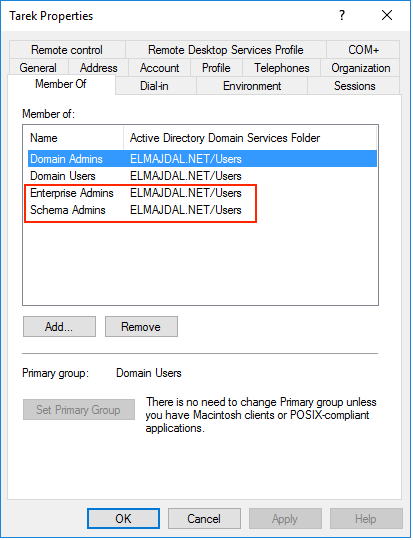



 Note: The IIS URL Rewrite Module is required with
Note: The IIS URL Rewrite Module is required with 