Introduction
Ok, you have installed Windows Server 2008 and worked with it for a while, some people might start using it in a production environment, but then RC1 was released and you want to upgrade your RC0 server to RC1, you do not want to start over and install it from the scratch, are you wondering if upgrading from RC0 to RC1 is supported? The answer that you were waiting for is Yes, it is.
Upgrade Steps
I already have a Windows Server 2008 Standard Edition( Full Installation ) RC0 loaded on my machine, after working with it for a time, installing few roles and features, its time to upgrade it to RC1.
1. To upgrade Windows Server 2008 RC0 to RC1, you will need to run Setup from Windows., to do this , while you are logging into your account on Windows Server RC0, insert the Windows Server 2008 RC1 DVD, you might get an AutoPlay page action to choose from, click on Run Setup.exe

2. Click on Install now

3. In this page, you can either go to windows Update and get the latest updates for your windows, or click on Do not get the Latest updates for Installation

4. Enter the Product Key, then click on Next
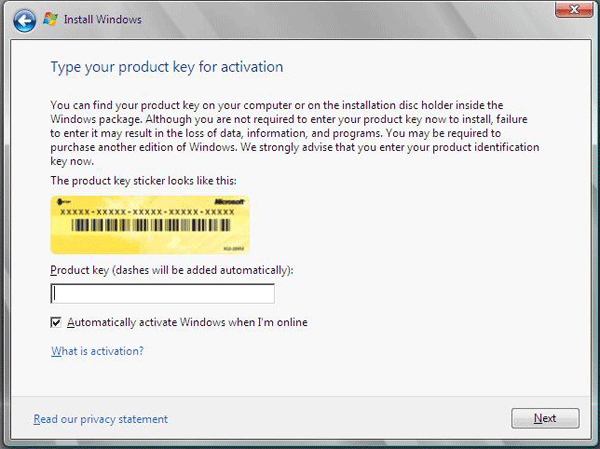
5. Accept the license terms and click on Next

6. Click on Upgrade Note: If your RC0 server is a Domain Controller, then you will need to run Adprep /domainprep, so that you get the Upgrade option, else you will only get the Custom ( Advanced ) option.

7. The Compatibility page will be displayed, click on Next

8. The Upgrade process will now begin

9. The Server will be restarted automatically several times till the upgrade process is completed
Summary
Upgrading Windows Server 2008 RC0 to RC1 is a supported upgrade scenario for the same platform and Windows Server 2008 edition. The upgrade can be performed while you are logging into your account.

