Introduction
In this article, I will be showing you multiple ways that you can use to open control panel.
Windows 10, you have multiple ways to open control panel, I will be showing multiple methods that I use :
1. Open Run ( using Windows Key + r ) , and then type control and click OK
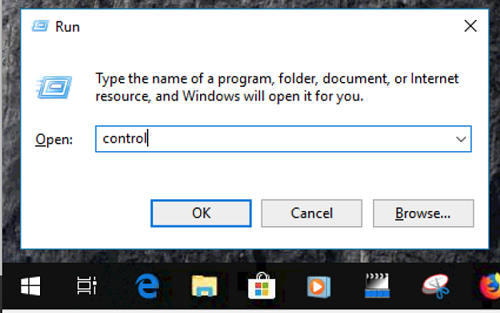
2. Another method is using search : Click Start Button

Type control, and then click on Control Panel
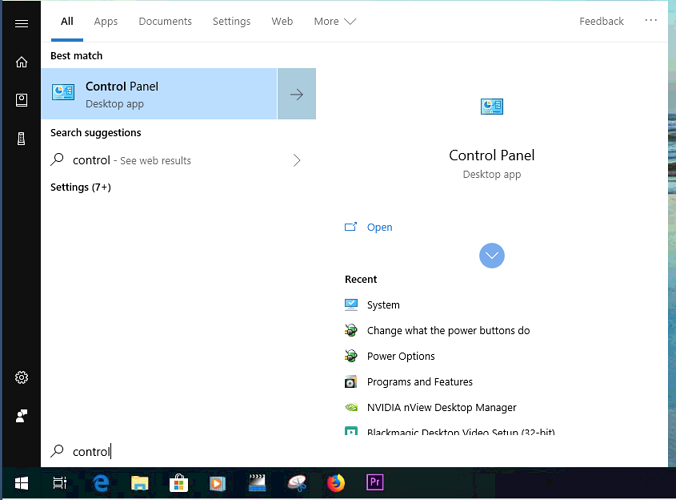
3. Another method that I use is Using the File Explorer, from any folder that is opened in front of you , you can click the down arrow in the address bar, then click on Control Panel

4. The fourth method is to always show the Control Panel icon on the desktop, and this is done by:
Right click on the desktop and click on Personalization , then from the right side, click onGo to Themes
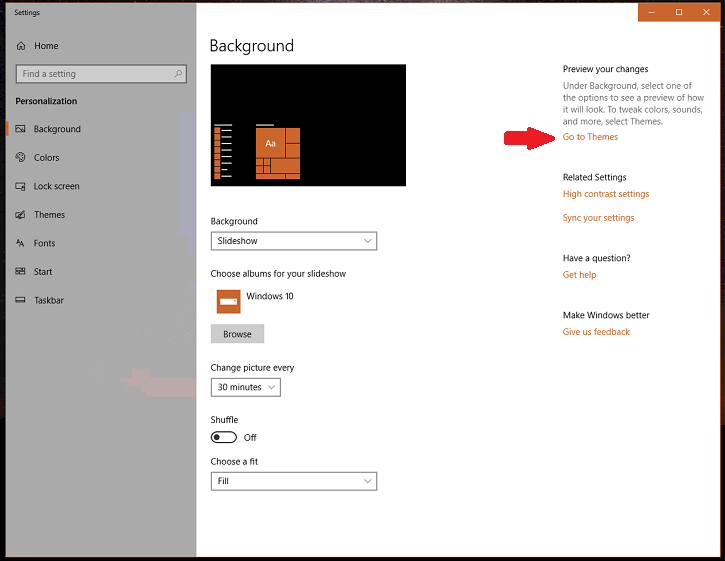
Click Desktop icon settings

Check the box for Control Panel, then click OK

You will have the Control Panel icon permanently on the desktop


