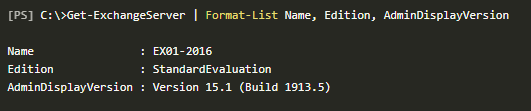Discovering the build number of your Exchange version using PowerShell is a crucial step, especially when considering an upgrade to the latest release. Prior to initiating the upgrade process, it is essential to identify the existing Exchange versions running within the organization. This article guides you through the process of utilizing PowerShell to uncover the specific Exchange version information, facilitating a comprehensive understanding of your organization’s current environment.
Numerous motives drive the need to identify the Exchange versions operational within the organization. Some compelling reasons for determining the Exchange version include:
1. Troubleshooting and resolving issues.
2. Verifying the current Exchange Cumulative Update (CU)/Security Update (SU) version.
3. Seeking Microsoft support.
4. Ensuring compatibility with Outlook clients.
5. Planning for Exchange Server upgrades.
6. Integrating new Exchange Servers into the organizational infrastructure.
7. Establishing connections with third-party applications.
Find Exchange version with PowerShell
Let’s find out the Exchange version with PowerShell.
- Run Exchange Management Shell as administrator.
- Type the following : Get-ExchangeServer | Format-List Name, Edition, AdminDisplayVersion
As you can see from the below output, it includes the server name, the edition of the Exchange Server and the version number along with the build number.

However, if you’ve installed an Exchange Security Update, how can you determine which specific Security Update is applied to the Exchange Server? The previously mentioned cmdlet won’t provide that information. Let’s delve deeper into this matter.
Paste the script provided below into the Exchange Management Shell, and the resulting output will display the build number of the Exchange Servers:
$ExchangeServers = Get-ExchangeServer | Sort-Object Name
ForEach ($Server in $ExchangeServers) {
Invoke-Command -ComputerName $Server.Name -ScriptBlock { Get-Command Exsetup.exe | ForEach-Object { $_.FileversionInfo } }}
Now that we know the Exchange version and build number, we can find the product name, the Cumulative update installed and more details.
The table in this section provides build numbers and general release dates for each version of Microsoft Exchange Server 2016.
| Product name | Release date | Build number | Build number |
|---|---|---|---|
| (short format) | (long format) | ||
| Exchange Server 2016 CU23 Nov23SU | 14-Nov-23 | 15.1.2507.35 | 15.01.2507.035 |
| Exchange Server 2016 CU23 Oct23SU | 10-Oct-23 | 15.1.2507.34 | 15.01.2507.034 |
| Exchange Server 2016 CU23 Aug23SUv2 | 15-Aug-23 | 15.1.2507.32 | 15.01.2507.032 |
| Exchange Server 2016 CU23 Aug23SU | 8-Aug-23 | 15.1.2507.31 | 15.01.2507.031 |
| Exchange Server 2016 CU23 Jun23SU | 13-Jun-23 | 15.1.2507.27 | 15.01.2507.027 |
| Exchange Server 2016 CU23 Mar23SU | 14-Mar-23 | 15.1.2507.23 | 15.01.2507.023 |
| Exchange Server 2016 CU23 Feb23SU | 14-Feb-23 | 15.1.2507.21 | 15.01.2507.021 |
| Exchange Server 2016 CU23 Jan23SU | 10-Jan-23 | 15.1.2507.17 | 15.01.2507.017 |
| Exchange Server 2016 CU23 Nov22SU | 8-Nov-22 | 15.1.2507.16 | 15.01.2507.016 |
| Exchange Server 2016 CU23 Oct22SU | 11-Oct-22 | 15.1.2507.13 | 15.01.2507.013 |
| Exchange Server 2016 CU23 Aug22SU | 9-Aug-22 | 15.1.2507.12 | 15.01.2507.012 |
| Exchange Server 2016 CU23 May22SU | 10-May-22 | 15.1.2507.9 | 15.01.2507.009 |
| Exchange Server 2016 CU23 (2022H1) | 20-Apr-22 | 15.1.2507.6 | 15.01.2507.006 |
| Exchange Server 2016 CU22 Nov22SU | 8-Nov-22 | 15.1.2375.37 | 15.01.2375.037 |
| Exchange Server 2016 CU22 Oct22SU | 11-Oct-22 | 15.1.2375.32 | 15.01.2375.032 |
| Exchange Server 2016 CU22 Aug22SU | 9-Aug-22 | 15.1.2375.31 | 15.01.2375.031 |
| Exchange Server 2016 CU22 May22SU | 10-May-22 | 15.1.2375.28 | 15.01.2375.028 |
| Exchange Server 2016 CU22 Mar22SU | 8-Mar-22 | 15.1.2375.24 | 15.01.2375.024 |
| Exchange Server 2016 CU22 Jan22SU | 11-Jan-22 | 15.1.2375.18 | 15.01.2375.018 |
| Exchange Server 2016 CU22 Nov21SU | 9-Nov-21 | 15.1.2375.17 | 15.01.2375.017 |
| Exchange Server 2016 CU22 Oct21SU | 12-Oct-21 | 15.1.2375.12 | 15.01.2375.012 |
| Exchange Server 2016 CU22 | 28-Sep-21 | 15.1.2375.7 | 15.01.2375.007 |
| Exchange Server 2016 CU21 Mar22SU | 8-Mar-22 | 15.1.2308.27 | 15.01.2308.027 |
| Exchange Server 2016 CU21 Jan22SU | 11-Jan-22 | 15.1.2308.21 | 15.01.2308.021 |
| Exchange Server 2016 CU21 Nov21SU | 9-Nov-21 | 15.1.2308.20 | 15.01.2308.020 |
| Exchange Server 2016 CU21 Oct21SU | 12-Oct-21 | 15.1.2308.15 | 15.01.2308.015 |
| Exchange Server 2016 CU21 Jul21SU | 13-Jul-21 | 15.1.2308.14 | 15.01.2308.014 |
| Exchange Server 2016 CU21 | 29-Jun-21 | 15.1.2308.8 | 15.01.2308.008 |
| Exchange Server 2016 CU20 Jul21SU | 13-Jul-21 | 15.1.2242.12 | 15.01.2242.012 |
| Exchange Server 2016 CU20 May21SU | 11-May-21 | 15.1.2242.10 | 15.01.2242.010 |
| Exchange Server 2016 CU20 Apr21SU | 13-Apr-21 | 15.1.2242.8 | 15.01.2242.008 |
| Exchange Server 2016 CU20 | 16-Mar-21 | 15.1.2242.4 | 15.01.2242.004 |
| Exchange Server 2016 CU19 May21SU | 11-May-21 | 15.1.2176.14 | 15.01.2176.014 |
| Exchange Server 2016 CU19 Apr21SU | 13-Apr-21 | 15.1.2176.12 | 15.01.2176.012 |
| Exchange Server 2016 CU19 Mar21SU | 2-Mar-21 | 15.1.2176.9 | 15.01.2176.009 |
| Exchange Server 2016 CU19 | 15-Dec-20 | 15.1.2176.2 | 15.01.2176.002 |
| Exchange Server 2016 CU18 Mar21SU | 2-Mar-21 | 15.1.2106.13 | 15.01.2106.013 |
| Exchange Server 2016 CU18 | 15-Sep-20 | 15.1.2106.2 | 15.01.2106.002 |
| Exchange Server 2016 CU17 Mar21SU | 2-Mar-21 | 15.1.2044.13 | 15.01.2044.013 |
| Exchange Server 2016 CU17 | 16-Jun-20 | 15.1.2044.4 | 15.01.2044.004 |
| Exchange Server 2016 CU16 Mar21SU | 2-Mar-21 | 15.1.1979.8 | 15.01.1979.008 |
| Exchange Server 2016 CU16 | 17-Mar-20 | 15.1.1979.3 | 15.01.1979.003 |
| Exchange Server 2016 CU15 Mar21SU | 2-Mar-21 | 15.1.1913.12 | 15.01.1913.012 |
| Exchange Server 2016 CU15 | 17-Dec-19 | 15.1.1913.5 | 15.01.1913.005 |
| Exchange Server 2016 CU14 Mar21SU | 2-Mar-21 | 15.1.1847.12 | 15.01.1847.012 |
| Exchange Server 2016 CU14 | 17-Sep-19 | 15.1.1847.3 | 15.01.1847.003 |
| Exchange Server 2016 CU13 Mar21SU | 2-Mar-21 | 15.1.1779.8 | 15.01.1779.008 |
| Exchange Server 2016 CU13 | 18-Jun-19 | 15.1.1779.2 | 15.01.1779.002 |
| Exchange Server 2016 CU12 Mar21SU | 2-Mar-21 | 15.1.1713.10 | 15.01.1713.010 |
| Exchange Server 2016 CU12 | 12-Feb-19 | 15.1.1713.5 | 15.01.1713.005 |
| Exchange Server 2016 CU11 Mar21SU | 2-Mar-21 | 15.1.1591.18 | 15.01.1591.018 |
| Exchange Server 2016 CU11 | 16-Oct-18 | 15.1.1591.10 | 15.01.1591.010 |
| Exchange Server 2016 CU10 Mar21SU | 2-Mar-21 | 15.1.1531.12 | 15.01.1531.012 |
| Exchange Server 2016 CU10 | 19-Jun-18 | 15.1.1531.3 | 15.01.1531.003 |
| Exchange Server 2016 CU9 Mar21SU | 2-Mar-21 | 15.1.1466.16 | 15.01.1466.016 |
| Exchange Server 2016 CU9 | 20-Mar-18 | 15.1.1466.3 | 15.01.1466.003 |
| Exchange Server 2016 CU8 Mar21SU | 2-Mar-21 | 15.1.1415.10 | 15.01.1415.010 |
| Exchange Server 2016 CU8 | 19-Dec-17 | 15.1.1415.2 | 15.01.1415.002 |
| Exchange Server 2016 CU7 | 19-Sep-17 | 15.1.1261.35 | 15.01.1261.035 |
| Exchange Server 2016 CU6 | 27-Jun-17 | 15.1.1034.26 | 15.01.1034.026 |
| Exchange Server 2016 CU5 | 21-Mar-17 | 15.1.845.34 | 15.01.0845.034 |
| Exchange Server 2016 CU4 | 13-Dec-16 | 15.1.669.32 | 15.01.0669.032 |
| Exchange Server 2016 CU3 | 20-Sep-16 | 15.1.544.27 | 15.01.0544.027 |
| Exchange Server 2016 CU2 | 21-Jun-16 | 15.1.466.34 | 15.01.0466.034 |
| Exchange Server 2016 CU1 | 15-Mar-16 | 15.1.396.30 | 15.01.0396.030 |
| Exchange Server 2016 RTM | 1-Oct-15 | 15.1.225.42 | 15.01.0225.042 |