Introduction
Two builds for Windows 7 were publicly available for download by Microsoft before it was RTM, Windows 7 Beta ( build 7000) and Windows 7 Release Candidate ( build 7100 ). In a previous article ( In-Place Upgrade From Windows 7 Beta To Windows 7 Release Candidate ) , I have shown you how to perform an in-place upgrade from Windows 7 Beta to Windows Release Candidate. Now that Windows 7 is RTM, I will show you how to upgrade your Beta or RC build of Windows 7 to the RTM build.
If you have tried to perform an in-place upgrade from your current build of Windows 7 Beta ( build 7000) or Release Candidate ( build 7100 ) to Windows 7 RTM ( build 7600 ) you will receive a Compatibility Report page where it states that : You can’t upgrade this prerelease version of Windows 7. Go online to see how to install Windows 7 and keep your files and settings.

You will only be able to do a Custom (advanced) installation of Windows 7 RTM. To be able to perform an in-place upgrade for your Beta / RC build, you will need to follow the same steps illustrated in my previous article In-Place Upgrade From Windows 7 Beta To Windows 7 Release Candidate , however the difference is in step # 3 as shown below. So once you do this step, go back to the previously mentioned article to continue the remaining steps.
Replace Step 3 with the following:
Open the sources folder, and then using notepad, open Cversion.ini, and replace MinClient=7233.0 with a value that corresponds to the installed build of Windows 7.
For example, if you have Windows 7 Beta ( Build 7000 ) , then change MinClient to be MinClient=7000.0
If you have Windows 7 RC ( Build 7100 ), then change MinClient to be MinClient=7100.0
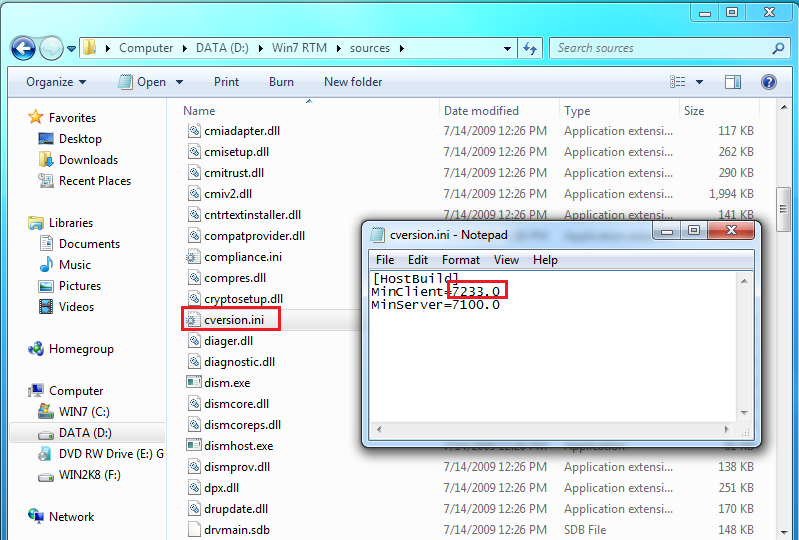
save the updated file to the same location and then run setup.exe to start Windows 7 RTM upgrade process
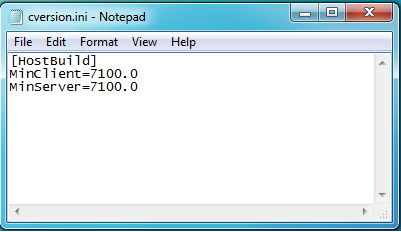
Summary
Windows 7 RTM was build to block all builds prior to 7233 as many different builds were leaked to torrent sites other than the only two builds , Windows 7 Beta and Release Candidate, that Microsoft officially made them publicly available. However, you can tweak the upgrade process and still be able to have an in-place upgrade for your Beta or release Candidate build of Windows 7 to the RTM build.

