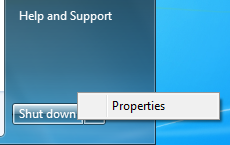Introduction
Windows 7 gives you the option to change the Shutdown button to another function. There are five other actions that can be selected and can replace the Shutdown button.
Lets see how we can change this button to another option.
- Click on Start button

- Right click on the Shut down button and click on Properties


- The Taskbar and Start Menu Properties page will open, beside the Power button action, click on the drop down list and you will find the other actions that can be selected and can replace the Shut down button.


You can change Shutdown button action to :
– Switch user
– Log off
– Lock
– Restart
– SleepMake your selection and then click on the OK button
- As you can see, the Shutdown action was changed to Switch user.


Summary
In Windows 7, you can change the Shutdown button to a different action, these action can either of the following five : Log off, Lock, Restart, Sleep, or Switch user.