Introduction
When you install Windows Server 2012, you have a grace period to activate it. In this article, I will be showing you how to activate Windows Server 2012.
There are two methods to activate Windows Server 2012, either offline by calling Microsoft Call Center or online by activating Windows through Internet.
When you install Windows Server 2012, you are given a grace period to test it and then to activate it. As you can see, the wallpaper of Windows Server 2012 is automatically written into it that you have to Activate Windows

To Activate Windows, follow the below steps :
1. From the Start Screen, type activation
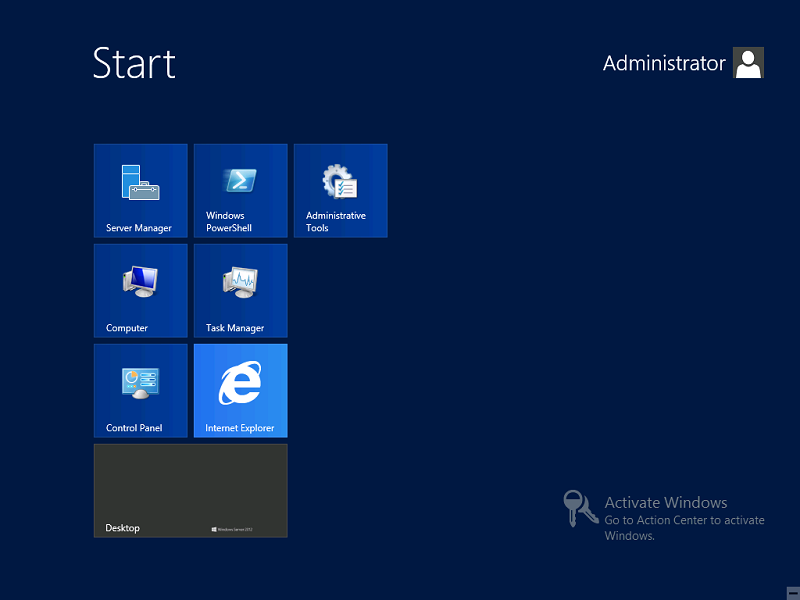
Click on Settings and then from the left side click on Windows Activation

2. Here you are given two options, either to activate by phone or by Internet

3. To activate by phone, click on Activate by phone button and then choose then the country you will be calling from . For example, I live in Kuwait, so I choose Kuwait

The phone numbers to call will be displayed. Call Microsoft using Toll free/Toll number and and provide the number under Step 2 when asked.
For example, in my case, the numbers are :
![]()
The confirmation ID will be given to you and you will have to fill and then click Activate

Your server should get activate now.
4. If your server is connected to the internet, then instead calling Microsoft, you can click on the Activate button, the machine will get activate in few seconds
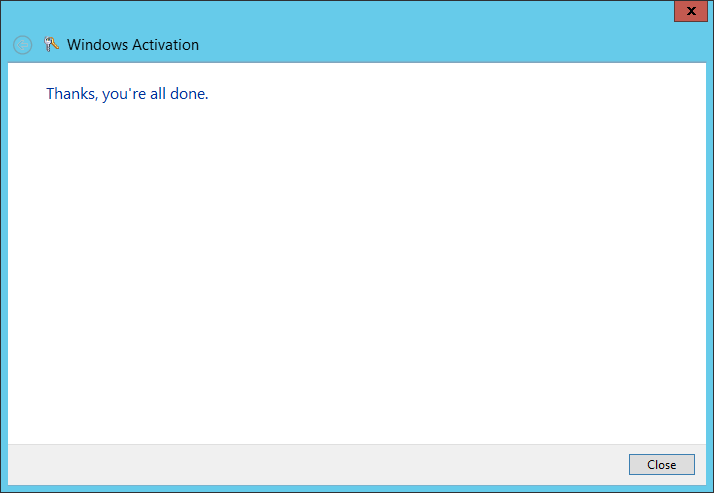
Once activated by either of these methods, the Activation screen is changed , no more activation options are displayed.
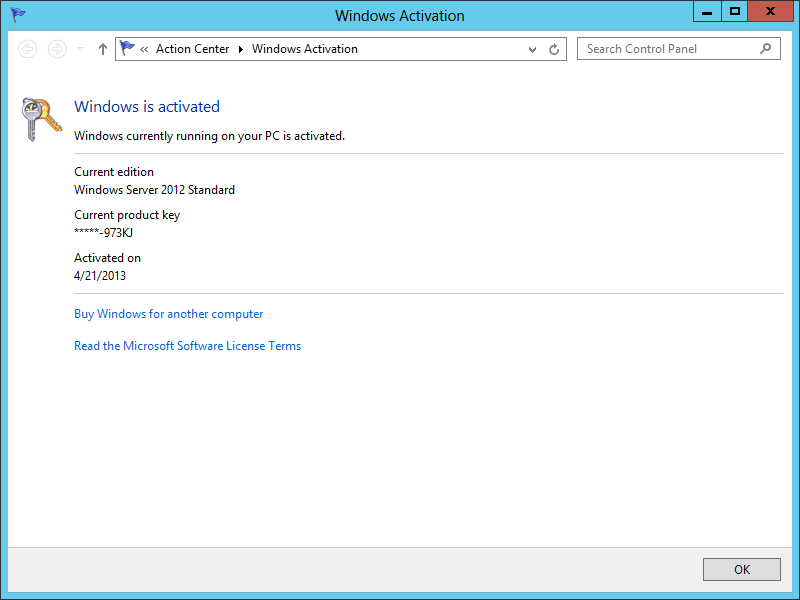
Even the desktop wallpaper will have the Activate Windows watermark removed.


