Introduction
Windows 7 has different editions, in this article, I’m going to show you how you can quickly verify which edition/build of Windows 7 you are using.
To check which edition or build of Windows 7 you are running, follow the below steps:
- Click on Start then in the Search programs and files textbox, type winver, then click Enter

- The About Windows page will open, and the details of your Windows operating system will be displayed
 As you can see, I’m running the RTM version of Windows 7 ( build 7600 ), and I’m running Windows 7 Ultimate, without any service pack.
As you can see, I’m running the RTM version of Windows 7 ( build 7600 ), and I’m running Windows 7 Ultimate, without any service pack.
You can run the Winver utility as well using command prompt, just type winver and the About Windows page will open
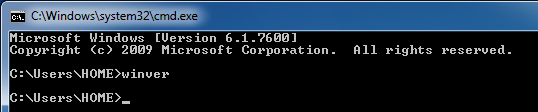
Summary
Winver is a utility that informs you the edition and build of your Windows operating system. It will inform you which service pack is installed on the system as well.


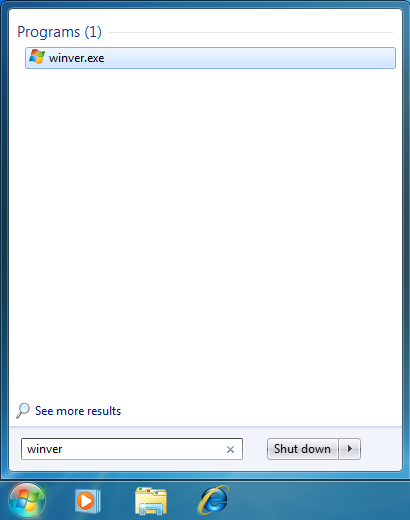
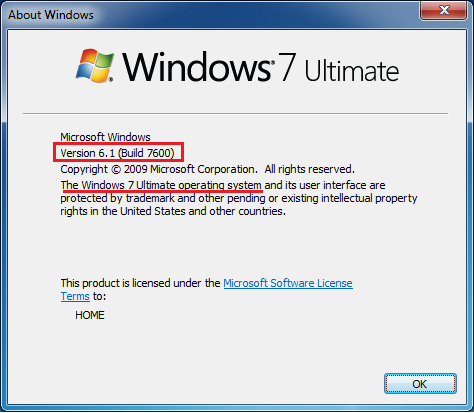 As you can see, I’m running the RTM version of Windows 7 ( build 7600 ), and I’m running Windows 7 Ultimate, without any service pack.
As you can see, I’m running the RTM version of Windows 7 ( build 7600 ), and I’m running Windows 7 Ultimate, without any service pack.